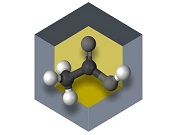Firefox
1. Click the Tools menu.
2. Select Options.
3. Click the Privacy tab.
4. Select the 'Accept cookies from sites' checkbox.
5. Click the OK button.
Internet Explorer
1. Click the Tools menu.
2. Select Internet Options.
3. Click the Privacy tab.
4. Click the Default button (or manually slide the bar down to 'Medium').
5. Click the OK button.
Safari
1. Click the Safari menu.
2. Select Preferences.
3. Click Security.
4. In the 'Accept Cookies' section, select Always.
5. Click OK.
Contact us
Cloé Bouchard-Aubin, chimiste, MBA
Advisor, Technology and Innovation
 514 632-2429
514 632-2429
Log in below